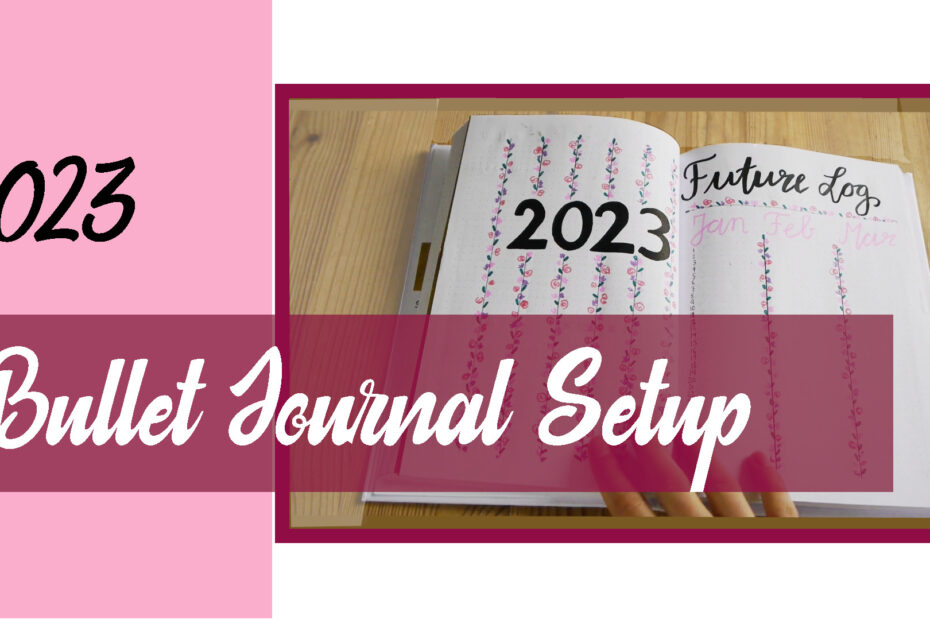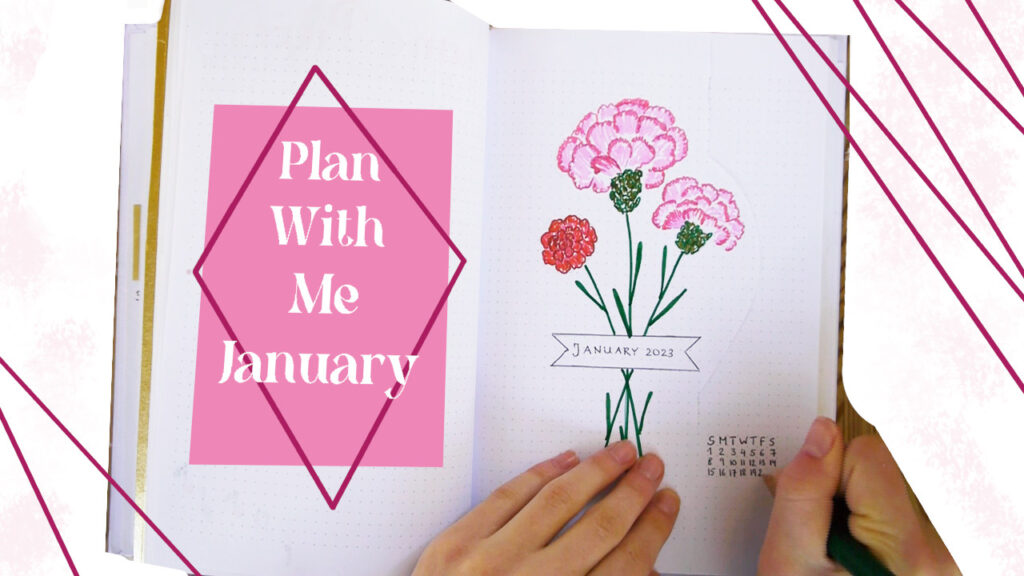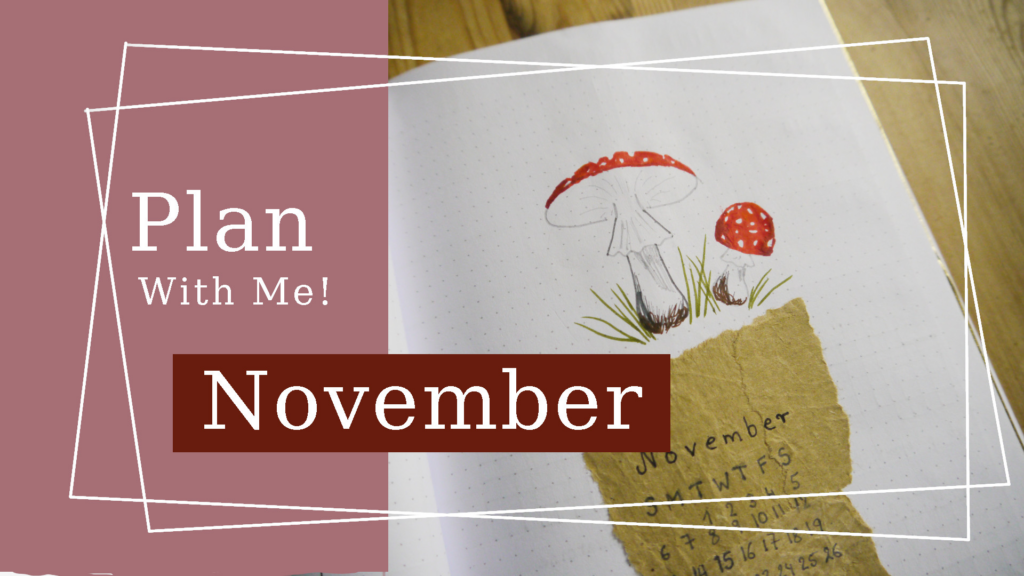January and July are the two times of the year when people ten to either buy or set up their planners for the year.
Especially in the BuJo community, 6 months is usually when the old notebook is filled up and a new one is needed. Not with these planners from our collection though – they comfortably last a year or more.
For those of you new to the journalling side of the internet, the bullet journal method helps you organize your life efficiently by implementing to-do lists, habit trackers, mood trackers, goals, quotes, and really anything your heart desires into you planner.
Many people use a dot grid notebook, to get just enough guidance to efficiently draw lines and grids, without spoiling their design.
My favourite part: you get to decorate each page! I love drawing and doodling, but usually am to lazy to do a full-size work of art. Bullet journal decor is a great way to create super quick small doodles and drawings. This part is optional, and you can go as minimalist or intricate as you like. You can also buy planners with a certain amount of the work done for you, but I prefer to set up my pages from scratch in a blank dot grid journal, which gives me maximum control over the page layout.
Here are a few ideas for setting up your notebook:
When starting a BuJo, lets consider the 3 or 4 types of page categories you will need:
- Yearly pages
- Monthly pages
- Weekly pages
- Daily pages (only necessary for super-busy people or specific days that need extra planning space)
Yearly Pages
At the start of your notebook, you’ll want to do your yearly or half-yearly setup. This may include a year-at-a-glance or future-log (a full-year calendar where you can note important days, birthdays, holidays etc.), yearly goals lists, wishlists or bucket-lists, reading lists, different pages for notes, such as gift-ideas, quotes, and mood trackers. Although these are also fun to do in your monthly setup.
Monthly Pages
Zooming in further, for the monthly spreads we’re going to set up our habit trackers, mood trackers and month-at-a-glance calendar. Once you set that up, you should copy out everything from your future-log that falls into this month, and add it to your monthly calendar.
Weekly Pages
On your weekly pages, you’re going to assign a larger space to each individual day, giving you space to add events, things to do etc. You can definitely add space for notes, habit trackers mood trackers or quotes. The two options for layout you have here, are vertical and horizontal layouts. If you prefer the latter, it’s often best to designate a separate vertical space for that weeks to do list, with a vertical layout, you can add daily tasks directly into the weekly spread.
Daily Pages
For most people, these will only be necessary once or twice a year, for example, you could add a separate spread for Christmas, to give you space to plan all the gifts, food and decor.
Resources
- Ideas for quotes:
- Monthly theme and doodle ideas
- Shayda Campbell: amazing drawing and bujo tutorials. Her flower doodles are a dream come true!